 VisualiX, the In-Banner Video Ads plugin for Revive Adserver, simplifies the creation of in-banner video ad units. Just enter a few fields, and the plugin will take care of the HTML5 code to display a full featured in-banner video ad.
VisualiX, the In-Banner Video Ads plugin for Revive Adserver, simplifies the creation of in-banner video ad units. Just enter a few fields, and the plugin will take care of the HTML5 code to display a full featured in-banner video ad.
Here is an example of an In-Banner Video Ad that was made using the VisualiX plugin:
Music by: Lino Rise – Title: “Free Intro Freemantle” – Source: www.free-intro-music.com
Benefits of In-Banner Video Ads created with VisualiX
The benefits include:
- Anyone can create an In-Banner Video Ad, no technical skills necessary.
- Does not impose any technical requirements for the page where the In-Banner Video Ad will be displayed, it can be shown in a rotation with any other ad type including Javascript third party tags and simple image ads.
- No special requirements or plugins needed in browsers, uses the built-in video playback capabilities of modern browsers.
Features of In-Banner Video Ads plugin – VisualiX
The VisualiX plugin has the following features:
Create, preview and edit an In-Banner Video Ad
Creating an In-Banner Video Ad is just as simple as creating an image ad:
- In the “Add new banner” dialog of Revive Adserver, select the “In-Banner Video” custom type that is added when VisualiX is installed
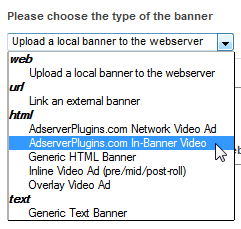
Select the “In-Banner Video” custom type
- Enter the banner’s name just like you would with any other banner
- Enter the URL of any MP4 video file previously uploaded, for example to a CDN or streaming media server.
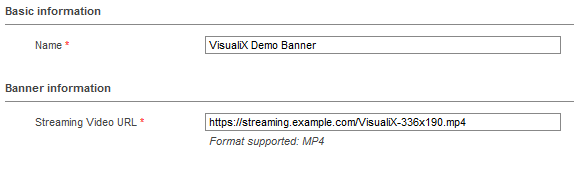
Enter the name of the banner and the URL of the streaming video file
- Upload an image file to be displayed after the playback of the video completes (optional, but highly recommended).
A perfect way to repeat the key message of the video and to add a call to action that will remain visible. - Upload a background image file to be displayed as a backdrop for the video, if the dimensions of the video do not match the dimensions of the banner (optional, black bars will be displayed otherwise).
A great way to enhance the experience of the visitor viewing the video, plus an opportunity to easily add a branding message, product or company logo and additional call to action graphics.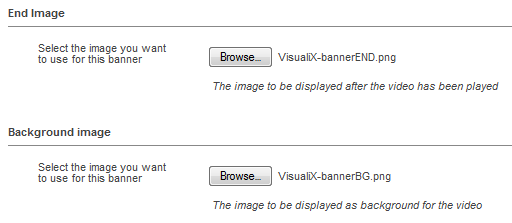
Upload an image to be displayed after the video playback completes, plus and image to be used as background
- Enter the URL of the destination page, visitors will be taken to this page when the click the video or the end image
- Enter the width and height of the banner, for example 336×280 pixels
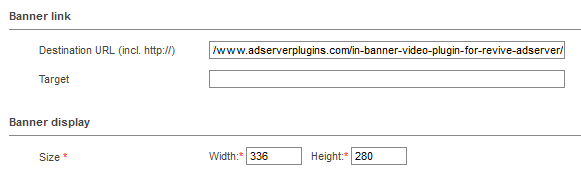
Enter the URL of the landing page, and the dimensions of the banner
-
Preview the video ad ad with background and end image, to ensure correct display. If necessary, edit the information and save again.
Display of In-Banner Video Ad
- Playback of video starts automatically on supported devices
- Visitors can un-mute the video during playback
- Visitors can replay the video after playback completes
- On devices that do not support video playback, the end image will be displayed, to ensure the impression is not wasted
Pricing
VisualiX, the in-banner video plugin for Revive Adserver, costs 899 US$ for a life time license. This license fee includes all software upgrades released in the first year after the license is purchased. There is a software upgrade subscription that costs 15% of the initial purchase price per annum, to continue receiving software upgrades after the first year.
Buy Now! VisualiX – the In-Banner Video Ads Plugin for Revive Adserver is $899
Or use the form below to contact us if you have special requirements.
Contact us for more information
If you are interested in VisualiX, the In-Banner Ads Video plugin for Revive Adserver, we invite you to submit the form below.

