 The BudgetiX plugin enables you to specify the maximum number of daily impressions for Remnant and Override campaigns. This page explains how it can be used to manage your campaign budget.
The BudgetiX plugin enables you to specify the maximum number of daily impressions for Remnant and Override campaigns. This page explains how it can be used to manage your campaign budget.
Before using BudgetiX, make sure to have followed the instructions to:
Using BudgetiX
Once BudgetiX has been installed and configured, using the new functionality is rather simple.
On any remnant or override campaign you have in your Revive Adserver, go to the Campaign Properties and you will notice there is a new tab where you can enter the Campaign Budget:
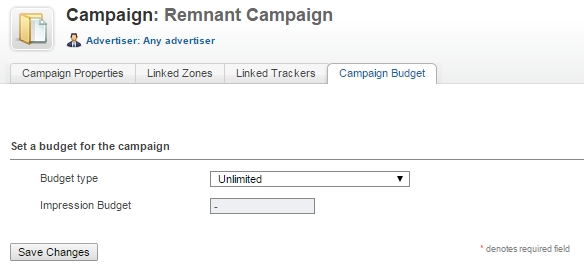
First, select the type of budget you want to use for this campaign. Next, enter the impression budget you require.
You can choose from the following modes:
- Unlimited (which means the campaign will behave exactly as it would without the BudgetiX plugin installed)
- Daily budget: this means you can enter the maximum number of impressions this campaign is allowed to display per day. In reality it could turn out to be much lower when other campaigns in your ad server need more impressions, but BudgetiX is supposed to make sure that it will never be more than this budget.
- Daily budget (burst): this means that BudgetiX will attempt to deliver the impression budget as quickly as possible, ignoring the Traffic Weight settings you have entered in the Configuration settings.
- Hourly budget: this means that BudgetiX will attempt to delivery the impression budget you enter below every single hour, also ignoring the Traffic Weight settings.
You might wonder what happens when you go to the Campaign Budget tab for a Contract campaign? Here it is:
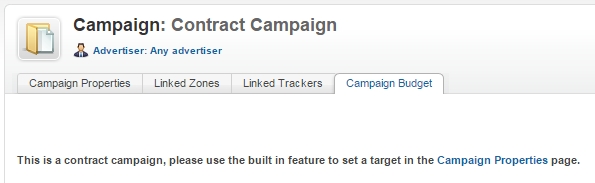
Contract Campaigns vs Remnant Campaigns with BudgetiX
When you create a Contract Campaign, Revive Adserver will work very hard to deliver whatever you have entered as the objectives in the Campaign Properties screen. By default, and without BudgetiX, a Remnant or Override campaign could end up serving an undesirably high number of impressions per day.
The purpose of BudgetiX is to ensure that a Remnant or Override campaign will never deliver more than the budget you assign to it. But it should be seen as a daily maximum, not a target. It might never reach the Impressions Budget you enter. After all, if Contract Campaigns need the bulk of available impressions, then the Remnant campaigns (with or without BudgetiX) will automatically receive the remainder (hence the name Remnant). But it might deliver significantly less or even zero.
