How to Install the Redis Logging plugin for Revive Adserver
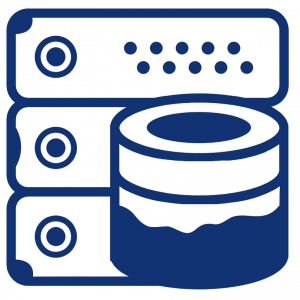
Redis Caching plugin
First of all, the RediX plugin requires the free Redis Caching plugin. In fact, anyone should be able to benefit from caching using Redis to begin with. Begin by installing Redis Caching using the instructions provided. As part of this, you will also be installing and configuring Redis itself.
AdserverPlugins.com Loader plugin
In order to run Redis Logging, you’ll also need to install and configure the AdserverPlugins.com Loader plugin and the associated SourceGuardian PHP extension. There are instructions to install apLoader as well.
Note
In order to use Redis logging, it is not required to actually use Redis Caching, it just needs to be installed, not even enabled. However, we do recommend using Redis Caching nevertheless, as it will add even more speed to your ad server. See the Redis Caching documentation to find out how to enable Redis Caching.
Install Redis Logging plugin
You will have received the Redis Logging plugin (file name apDeliveryLogRedis.zip) after you’ve purchased your license. Store it on your local disk, and do not decompress it. Do not change the capital letters in the filename.
Next, follow the instructions to Install a plugin in Revive Adserver to install the Redis Logging plugin.
Once you’ve installed and activated it, the next step is to configure the Redis Logging plugin for Revive Adserver.
