SourceGuardian Loader Plugin
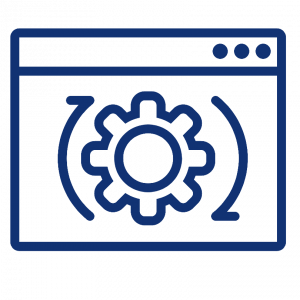 To protect our intellectual property, some of our plugins have been encoded using SourceGuardian. For you, as a licensee or user of our plugins, there are no costs or charges, all you have to do is install our free AdserverPlugins.com Loader plugin, which will help you install and verify the SourceGuardian PHP Extension on your server. You do not need to purchase anything from the SourceGuardian.com website.
To protect our intellectual property, some of our plugins have been encoded using SourceGuardian. For you, as a licensee or user of our plugins, there are no costs or charges, all you have to do is install our free AdserverPlugins.com Loader plugin, which will help you install and verify the SourceGuardian PHP Extension on your server. You do not need to purchase anything from the SourceGuardian.com website.
Please follow the steps below to install the AdserverPlugins.com Loader plugin, to find the right SourceGuardian extension for your server, and to verify that this extension has been installed correctly.
We recommend that you read this whole page at least once in its entirety before starting the procedure, to ensure that you understand the instructions. If you don’t have the expertise or experience to complete the process, please consider contacting your system administrator, your hosting provider’s support department, or a friend with the required technical skills.
Technical requirements
To be able to install and configure the SourceGuardian loader plugin correctly, please make sure your system matches the following technical requirements:
- You are using Revive Adserver version 3.0 or higher. We encourage you to upgrade to the most recent version of Revive Adserver, which will be available at any time from the Revive Adserver website. Please ensure your server meets the technical requirements for Revive Adserver, download the most recent version, and then install or upgrade.
- You are the system administrator for the Revive Adserver installation, meaning you have a username and password that enables you to switch to “Working as System Administrator”.
- You have the ability to make the relevant changes (see below) to install and configure additional PHP extensions on your server. If you’re not sure about this, please contact your system administrator or hosting provider’s support department and provide a link to this page.
Download the AdserverPlugins.com loader plugin
The AdserverPlugins.com Loader plugin is provided in the form of a single compressed file, named apLoader.zip. You can download it by clicking the link below.
Store the apLoader.zip file in a known location on your local disk. Do not change the filename, and make sure the L of the world Loader remains a capital L. Do not decompress it.
Install the AdserverPlugins.com loader plugin
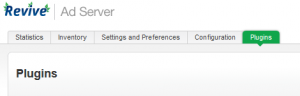 Log in on your Revive Adserver system and switch to “Working as System Administrator. This will reveal two additional system tabs, called “Configuration” and “Plugins”.
Log in on your Revive Adserver system and switch to “Working as System Administrator. This will reveal two additional system tabs, called “Configuration” and “Plugins”.
Click the Plugins tab to start the installation process.
![]() Use the “Choose file” or “Browse…” button (text depends on the browser) and pick the apLoader.zip file from the location where you stored it earlier. Next, click the Install button. It takes only a few seconds to complete.
Use the “Choose file” or “Browse…” button (text depends on the browser) and pick the apLoader.zip file from the location where you stored it earlier. Next, click the Install button. It takes only a few seconds to complete.
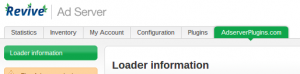 You will notice that a new tab appears in your Revive Adserver user interface, called AdserverPlugins.com.
You will notice that a new tab appears in your Revive Adserver user interface, called AdserverPlugins.com.
Click the AdserverPlugins.com tab to continue.
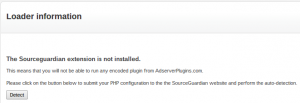 When newly installed, the screen shows a message indicating that the SourceGuardian PHP extension has not yet been installed. There is also a Detect button that will open the SourceGuardian website, with the correct PHP extension to be downloaded and configured already highlighted.
When newly installed, the screen shows a message indicating that the SourceGuardian PHP extension has not yet been installed. There is also a Detect button that will open the SourceGuardian website, with the correct PHP extension to be downloaded and configured already highlighted.
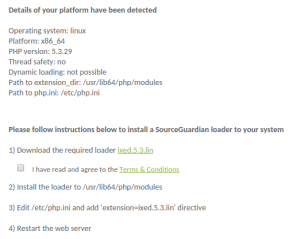 When you click the Detect button, the relevant technical details of your server will be sent to the SourceGuardian.com website. It will take a few seconds to process the information received and select the appropriate loader file and instructions.
When you click the Detect button, the relevant technical details of your server will be sent to the SourceGuardian.com website. It will take a few seconds to process the information received and select the appropriate loader file and instructions.
Their website will display information about your server’s technical configuration (for your reference), a link to download the correct PHP extension, and instructions on how to configure your server and PHP.
Please study this information and the additional instructions presented on the screen carefully. Perform the instructions exactly as described and in the exact order presented.
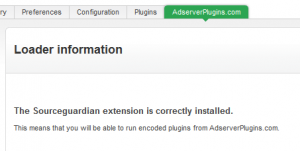 Once you have completed these steps, return to your browser screen or tab with the AdserverPlugins.tab inside your Revive Adserver system, and refresh the screen. If everything worked correctly, you will now see a message saying that the SourceGuardian loader is found and has been installed and configured correctly.
Once you have completed these steps, return to your browser screen or tab with the AdserverPlugins.tab inside your Revive Adserver system, and refresh the screen. If everything worked correctly, you will now see a message saying that the SourceGuardian loader is found and has been installed and configured correctly.
Release notes
- Version 1.4.0 – October 5, 2021
PHP 8 compatibility
HTTPS for the SourceGuardian website link - Version 1.3.1 – November 17, 2015
Fixed sorting in the AdserverPlugins.com tab in the user interface - Version 1.3.0 – February 17, 2015
Updated the plugin to display a warning when the SourceGuardian extension on the server is out of date and should be upgraded. - Version 1.2.1 – November 12, 2013
Added a new technical attribute – Plugin Display name – to make use of a new feature in Revive Adserver 3.0 software plugin framework
Minor changes to presentation, including plugin version and license details. - Version 1.2.0 – March 1, 2013
New process to interact with SourceGuardian website, enabling them to detect the correct version of the SourceGuardian extension automatically. - Version 1.1.2 – December 12, 2010
Added support for new SourceGuardian feature to restrict a license to one or more specific domains. - Version 1.1.1 – June 10, 2010
Support for new method introduced in SourceGuardian to retrieve licensee details.
Added copyright headers in plugin source code.
Fix for small bug in algorithm that determines if SourceGuardian extension is loaded, for typo in number of seconds per day, various other bug fixes and performance improvements. - Version 1.1.0 – February 26, 2010
Added functionality to support time restricted evaluation licenses. - Version 1.0.0 – February 25, 2010
Initial release.
Open Source
This plugin is open source, you can study the source code and other information on our Github project pages. See https://github.com/adserverplugins/apLoader.
